The speed of replacement of smart phones is very fast, leading us to change the frequency of mobile phones is also high. What should we do about the elimination of unused old phones? Many people are reluctant to sell it as secondhand phones because the price is too cheap. In order to make the most of these old mobile phones, today we will introduce a method that can “turn waste into treasure†for old mobile phones: Let mobile phones be converted into home surveillance cameras.
Users first need to download an application called Alfred, which supports iOS and Android platforms. Second, it also requires two mobile phones, one at home to serve as a surveillance camera (using an old mobile phone) and one to be used as a monitor. Note that users need to use the Google+ account to log in to the Alfred application.
By simply setting up the two device applications, you can use this monitoring system.
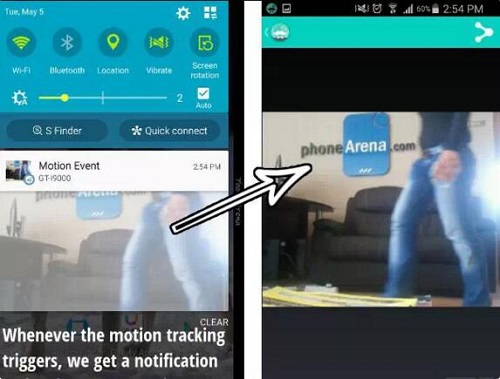
Teach you to use your old mobile phone to create a surveillance camera
The first is the motion tracking function. If the surveillance camera (old mobile phone) in the living room detects that someone is walking around in the room, it will immediately take a picture, send the picture to the user's other smartphone, and alert the user in shock. The user can control the indoor camera to switch between the front camera and the rear camera, and the user can also change and rotate the monitor screen. In addition, the user can also activate the voice function to send a voice alert to the indoor mobile phone. At the same time, the LED flash can also be turned on for warning.
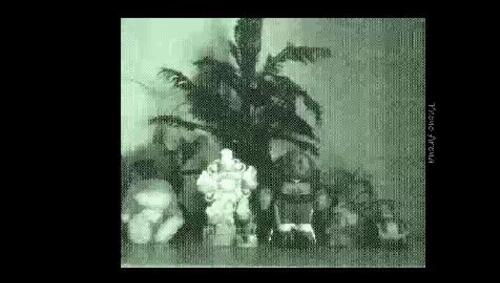
If it is at night, what should I do if I can't see the objects in the room? It does not matter, Alfred provides the user with the night mode. In the night mode, the camera can still generally see the outline of the object in the room. If there is an abnormal moving object, the system will notify the user.
It should be noted that users can not only use Android or iPhone smart phones, but also use a tablet computer as an indoor surveillance camera, but the premise is that there must be a camera.
Users first need to download an application called Alfred, which supports iOS and Android platforms. Second, it also requires two mobile phones, one at home to serve as a surveillance camera (using an old mobile phone) and one to be used as a monitor. Note that users need to use the Google+ account to log in to the Alfred application.
By simply setting up the two device applications, you can use this monitoring system.
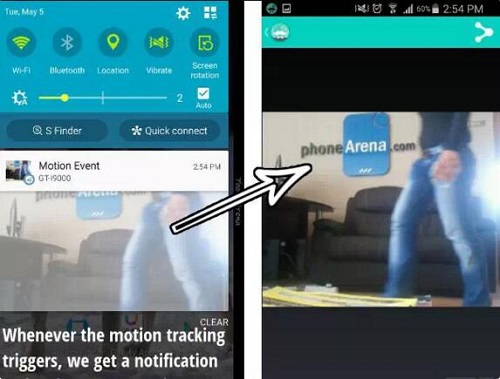
Teach you to use your old mobile phone to create a surveillance camera
The first is the motion tracking function. If the surveillance camera (old mobile phone) in the living room detects that someone is walking around in the room, it will immediately take a picture, send the picture to the user's other smartphone, and alert the user in shock. The user can control the indoor camera to switch between the front camera and the rear camera, and the user can also change and rotate the monitor screen. In addition, the user can also activate the voice function to send a voice alert to the indoor mobile phone. At the same time, the LED flash can also be turned on for warning.
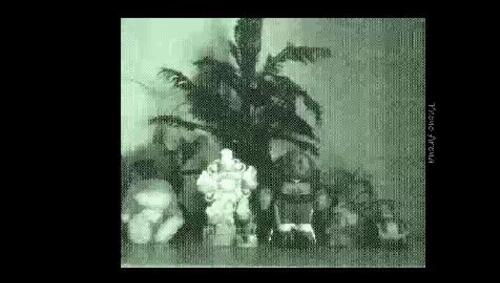
If it is at night, what should I do if I can't see the objects in the room? It does not matter, Alfred provides the user with the night mode. In the night mode, the camera can still generally see the outline of the object in the room. If there is an abnormal moving object, the system will notify the user.
It should be noted that users can not only use Android or iPhone smart phones, but also use a tablet computer as an indoor surveillance camera, but the premise is that there must be a camera.
Seamless Steel Tubes,Galvanized Steel Pipe,Steel Tube,Steel Pipes,Steel Tubes
Shandong Rizhaoxin Metal Products Co., Ltd. , https://www.rizhaoxinsteel.com
